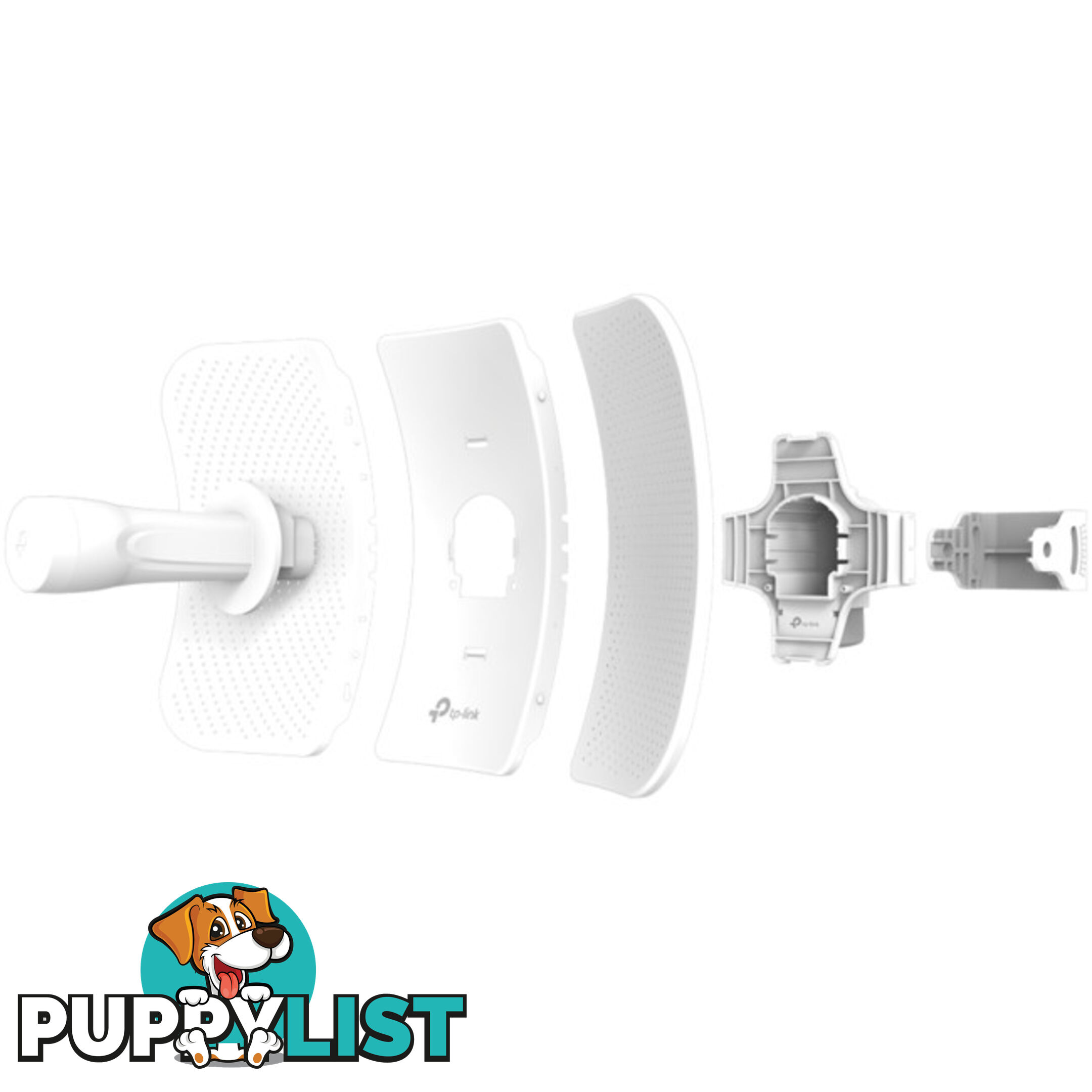CPE605 OUTDOOR CPE 5GHZ 150MBPS 23DBI
$99.00






DESCRIPTION
OVERVIEW5GHZ 150MBPS 23DBI OUTDOOR CPE CPE605
Professional-standard 23dBi DirectionalAntenna for Long-range Wireless Transmission With 23dBi high-gain directional Cassegrain antenna and dedicated metal reflector, the CPE605 provides excellent beam directivity, improved latency and noise immunity. Professional performance, coupled with user-friendly design,makes the 5GHz 150Mbps 23dBi Outdoor CPE605 an ideal choice and cost-effective solution for outdoor wireless networking applications.
Stable Structural Design and Flexible Installation
Snap-lock parts make assembly simple and convenient
Pole mount kits and the freedom of three-axis alignment facilitate flexible installation
Sturdy design ensures stability in windy conditions
Compact and Lightweight Packaging Small and lightweight boxes benefit shipping, logistics and retail.
Pharos Control â Centralized Management System CPE605 comes equipped with Pharos Control centralized management software, helping users easily manageall devices in their network from a single PC. Functions include device discovery, status monitoring, firmware upgrading, and network maintenance. An intuitive web-based interface-PharOS-provides an alternative management method, and allows professionals to access more detailed configurations.
SPECIFICATIONS
HARDWARE FEATURES Processor Qualcomm 560MHz CPU, MIPS 74Kc Memory 64MB DDR2 RAM,8MB Flash Interface 1 10/100Mbps Shielded Ethernet Port (LAN/POE) 1 Reset Button Power Supply Passive Power over Ethernet via LAN ( 4,5pins; -7,8pins) Voltage range: 16-27VDC Dimensions ( W x D x H ) 350 x 255 x 207 mm (13.8 x 10.0 x 8.1 in.) Antenna Gain 23dBi Antenna Beamwidth 7°(Azimuth), 10°(Elevation) Protection 15KV ESD Protection 6KV Lightning Protection Enclosure Material: Outdoor PC stabilized plastic Weatherproof: IP65 water and dust proof design WIRELESS FEATURES Wireless Standards IEEE 802.11a/n Proprietary Protocol TDMA Mode (with Pharos MAXtream enabled) Wireless Speeds Up to 150Mbps (40MHz,Dynamic) Up to 72.2Mbps (20MHz,Dynamic) Up to 36.1Mbps (10MHz,Dynamic) Up to 18.05Mbps (5MHz,Dynamic) Frequency 5.15~5.85GHz Transmit Power Max. 23dBm (Adjustable power by 1dBm) SOFTWARE FEATURES IPv6 Yes Network Configuration WAN: Static/Dynamic/PPPoE/L2TP/PPTP LAN: Static/Dynamic/DHCP Forwarding: ALG/UPnP/Virtual Server/Port Trigger Security: SPI Firewall/ Ping Forbidden/DoS Protection Access Control Static Routing Bandwidth Control IP & MAC Binding Wireless Configurations Pharos MAXtream TDMA Technology Selectable Channel Width: 5/10/20/40MHz Auto Channel Selection Transmit Power Control Dynamic Frequency Selection(DFS) WDS Enable/Disable Security: WPA/WPA2, WPA-PSK/WPA2-PSK (AES/TKIP) Encryption, 64/128/152-bit WEP Encryption SSID Broadcast Enable/Disable Multi-SSID with VLAN Tagging(AP Mode only) Distance/ACK Timeout Setting Wireless MAC Address Filter Wireless Advanced: Beacon Interval/RTS Threshold/Fragmentation Threshold/DTIM Interval/AP Isolation/Short GI/Wi-Fi Multimedia Management Discovery and Remote Management via Pharos Control application HTTP/HTTPS Web-based management System log SNMP Agent(v2c) Ping Watch Dog Dynamic DDNS SSH Server System Tools Indicators:Signal Strength/Noise/Transmit CCQ/CPU/Memory Monitors: Throughput/Stations/Interfaces/ARP/Routes/WAN/DHCP Spectrum Analyzer Speed Test Ping Traceroute System-level Optimizations Optimized IGMP Snooping/Proxy for multicast applications Hardware watch dog POE ADAPTER FEATURES Dimensions(W x D x H) 85.8Ã43.9Ã29.7 mm Interfaces 1 AC Jack with Earth Ground 1 10/100Mbps Shielded Ethernet Port (Power Data) 1 10/100Mbps Shielded Ethernet Port (Data) Button Remote Reset Button Power Status LEDs Green Input 100-240VAC, 50/60Hz Output 24VDC, 0.6A Max 4, 5pins; -7, 8pins. (Support up to 60m Power over Ethernet) Efficiency >84.29% Certifications CE/FCC/UL/IC/GS/PSB/C-tick/SAA/S-Mark/KC-mark OTHERS Certification CE, FCC, RoHS, IP65 Package Contents Outdoor Wireless CPE 24V 0.5A Passive PoE Adapter Pole Mounting Straps AC Power Cord Installation Guide System Requirements Microsoft Windows 98SE, NT, 2000, XP, Vista⢠or Windows 10, Windows 8, Windows 7, MAC OS, NetWare, UNIX or Linux. Note: We recommend you to use one of following Web browsers for an improved user experience: Google Chrome, Safari, and Firefox. IE browsers are not recommended. Environment Operating Temperature: -40°C~70°C (-40°F~158°F) Storage Temperature: -40°C~70°C (-40°F~158°F) Operating Humidity: 10%~90% non-condensing Storage Humidity: 5%~95% non-condensing
FAQS
How to login to the Pharos-Series' web management page?05-17-201975899 What should I do if I got a certificate error?08-28-201814296 How to Select Operation Mode of Pharos Series Products?02-12-201821227 Brief Introduction of AP Isolation02-09-201838840 How to Configure Management VLAN on Pharos Series Products?02-07-201812100 How to Configure the Distance Value on Pharos Products02-07-201812306 Brief Introduction of Test Mode02-07-201810307 How to Restore TP-Link Pharos Series Products to Factory Defaults?02-02-201813694 How to Choose Pharos Products for Outdoor Wi-Fi?02-01-201814009 Instructions before installing Pharos outdoor products (CPE/WBS)02-01-201810206 Why are my devices not detecting the SSID ofCPE/WBS in AP mode?10-17-201716089 How to Upgrade the Firmware of Pharos SeriesProduct?04-10-201716377 Brief introduction of DFS function10-31-201682470 Pharos MAXtream introduction10-31-201621543 How to Configure the AP Client Router Mode on the Pharos device?09-26-201630365 How to Configure the Access Point Mode on the Pharos device?09-22-201680779 How to build a Wireless Network between homeand farm using tp-link products?08-25-201615359 How to build a Wireless Broadband Network for Remote Village using tp-link products?08-25-201612408 How to build a Network for LAN-LAN Wireless Connection using tp-link products?08-25-20169927 How to Configure Multi-SSID on the Pharos device?05-25-201612088 How to Configure the Client Mode on the Pharos device?05-25-201629470 How to Configure the AP Router Mode on the Pharos device?05-25-201618755 How to Configure the Bridge Mode on the Pharos device?05-25-201625650 How to Configure the Repeater Mode on the Pharos device?05-25-201641545 How to adjust orientation of outdoor AP for better signal coverage?02-16-201639423 What if my TP-Link Outdoor Access Points fails to connect to the Ubiquiti access point?07-30-201517554 Long distance wireless connection concerns when using outdoor access point
DOWNLOADS
Downloads
Weight: 1.44 kg
Barcode Number: 6935364089887
ADDITIONAL INFORMATION
- Price
- $99.00
- Condition
- New
- Delivers To
- Australia Wide