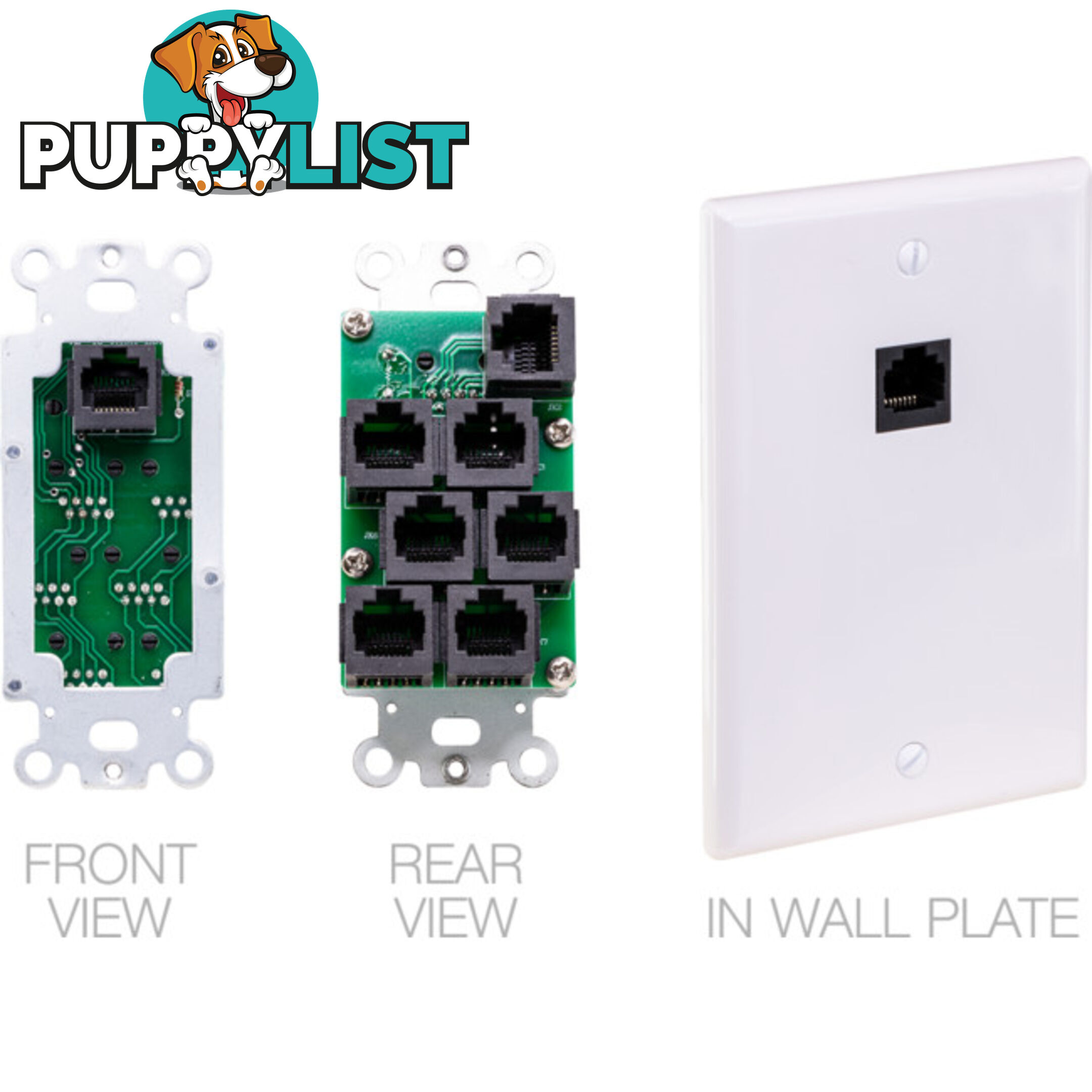MAP1200PRE 6 ZONE MULTIROOM CONTROLLER 6 SOURCE WITH KEYPAD
$1,595.00














DESCRIPTION
FEATURESFEATURES
6 Line input sources, including 3xRCA, 2xStereo 3.5mm,and 1x S/PDIF
Provides 6 output zones connecting with various power amplifiers for different purposes of applications
Keypad controls each output zone for selecting the source, volume, treble, bass, and soundtrack via the hub
Enable control over Ethernet TCP/IP via the PC or freemobile APP, supported by Apple IOS APP store and Andriod Google Playstore
Dual LAN Ethernet RJ45 ports, one for the wired connection to the local network features an ethernet switch built-in, the second one can connect with the smart TV or other devices
RS232 and Ethernet control switchable
RS232 port allows 2-way communication with the Home Automation system
Built-in IR receiver & IR remote controllerÂ
6 Individual 12V DC trigger output to an external device when the zone is activated
Expandable up to 18 Zones by additional 2 units of MAP1200PRE with the supplied ribbon cable, easy to identify the unit via the Master/Salve switch
6 LEDs for 6 zones status of Power On (white), Standby(blue), and Mute (blue/white)
AGC Automatic gain control to bring low level up to a present level
Built in 2 of the IR emitter outputs to control the connected devices
Rack-mountable
SPECIFICATIONS
Specifications S/N: -110dB THD: 0.05% (1V) Frequency Response: 20Hz - 20KHz (-0.5dB) Input Impedance: >47 K Ohms Input Sensitivity: 1V Crosstalk: -75dB (@1kHz) Output Impedance: 100 Ohms Output Level: 3V Trigger Out Voltage: DC 12V Infrared Frequency: 38kHz Input Connectors: RCA, 3.5mm stereo, OPTICAL Output Connectors: Terminal Block Network Connector: RJ-45, Standard 10/100Mb Power Supply: DC 15V/1.6A (SM1516) Power consumption: 24 W, Max. Dimensions: 440 mm x 44 mm x 196 mm (WxHxD) Weight: 2Kgs Package contents MAP1200PRE main unit x1 pc Rackmount ears x2 pcs (installed on the unit) Terminal blocks x12 pcs (installed on the unit) User manual x1 pc 15V 1.6A DC Power supply x1 pc Keypad and decora wall plate and screws x6 sets Keypad hub and decora wall plate and screws x1 set IR remote control x1 pc Remote control battery x1 pair Expansion ribbon cable x1 pc
FAQ
Q: How to find the IP address of the unit when connected to the router? A: The unit defaults to DHCP ON. When it connects to the router, it will automatically obtain the IP address assignedby the router. Few ways to find the IP address of the unit, Log in to the router, check the connected devices, looking for the name of MAP-1200PRE; Download âAdvanced_IP_Scanner" software from www.advanced-ip-scanner.com to find the IP address; Find the IP address from the mobile APP, if it has connected to the MAP1200PRE.
PUTTY CONTROL
You can use Putty software (https://www.putty.org) to control the unit via the commands, from RS232 connection, orIP address. Please make sure the RS232/Ethernet switch is switched to the correct position. Via RS232 connection COM port number will depend on the PC, find the info from the device manager of the computer. Via IP address
APP SCREENSHOTS
Depends on the mobile system, the screenshots like this. Â
DOWNLOADS
Manual PDF file
RS232 Codes and examples PDF file
Andriod App
iOS App
Weight: 4.23 kg
Barcode Number: N/A
ADDITIONAL INFORMATION
- Price
- $1,595.00
- Condition
- New
- Delivers To
- Australia Wide