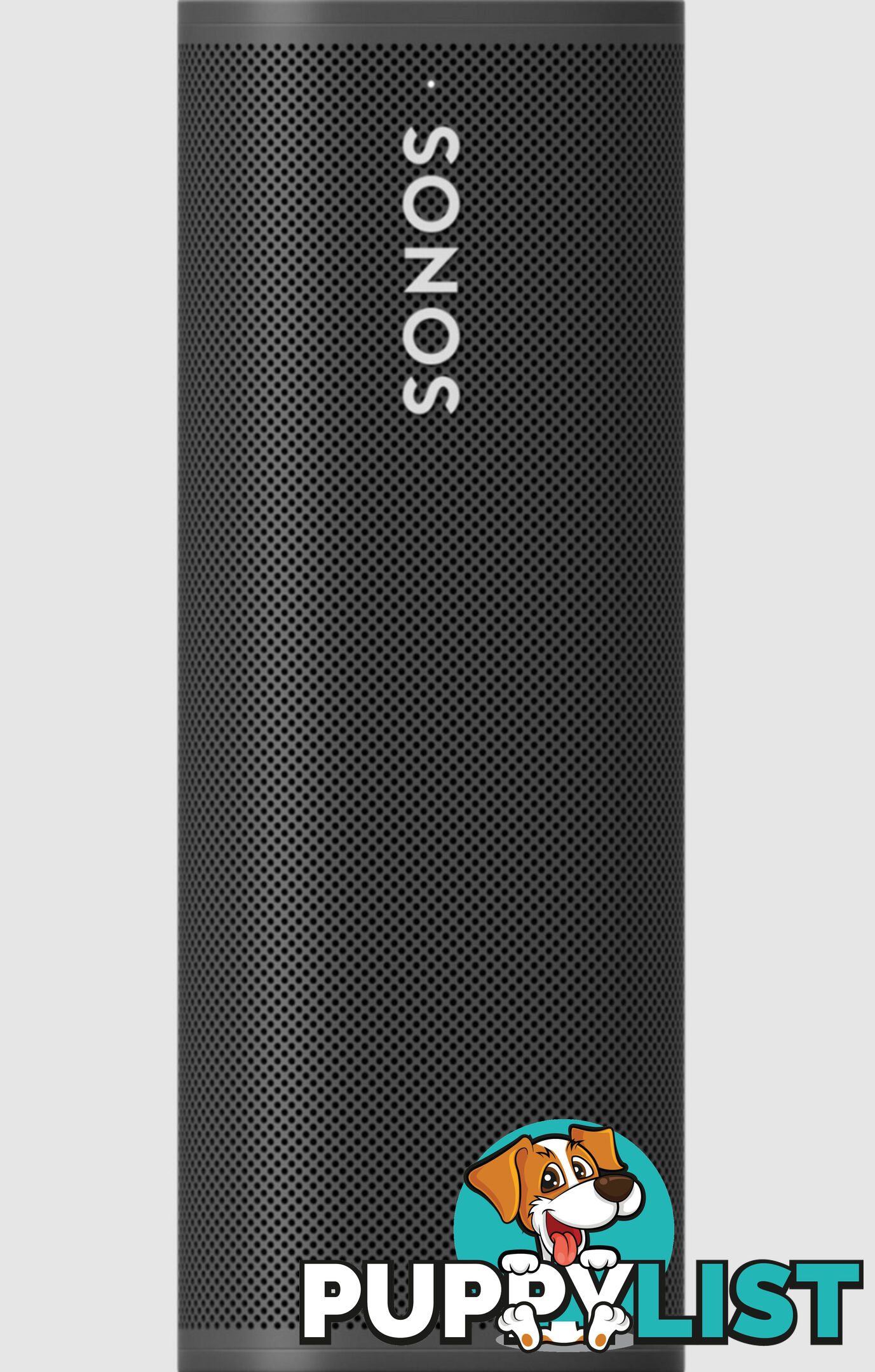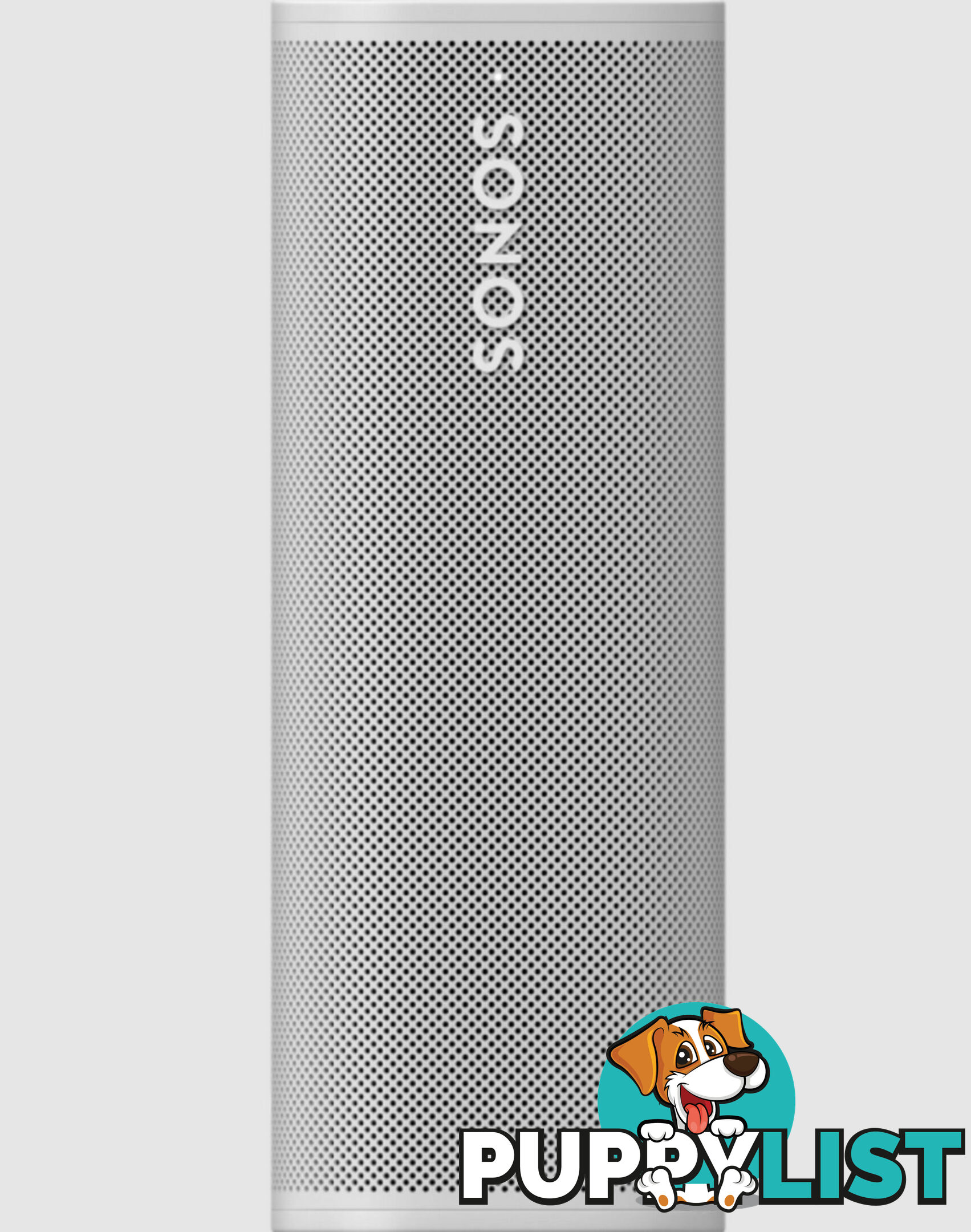Sonos Roam
$299.00
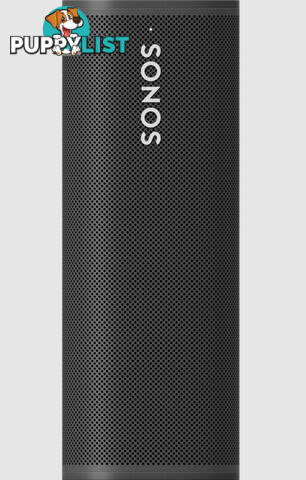









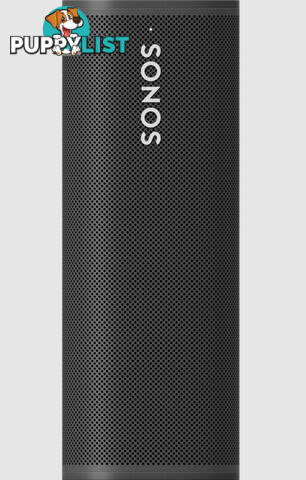









DESCRIPTION
Like to Roam?Meet the Roam Portable Smart Speaker from Sonos
Enjoy astonishing sound with this breakthrough portable speaker. Stream music and more over WiFi at home and listen on the go with Bluetooth. Get up to 10 hours of battery life. Easily control the sound with the Sonos app, your voice, and Apple AirPlay 2. Create a whole-home sound system with additional Sonos speakers.
Product Features
WiFi and Bluetooth
Stream music and more over WiFi at home and listen on the go with Bluetooth. Roam automatically reconnects to your WiFi network when in range and pairs with your phone when you're away for a seamless experience.
Small speaker, big sound
Precision-engineered acoustics create richly detailed sound that defies expectation for a speaker this size.
A custom woofer maximises low-end output, and a high-efficiency motor increases the power and range.
Ready for any adventure
With an IP67 rating, Roam is fully waterproof* and dust proof, and its silicone end caps protect the speaker from drops and turbulence in transit.
*Can be submerged 1 m for up to 30 minutes.
Long-lasting battery (Play all day)
Enjoy up to 10 hours of continuous playback on a single charge. The speaker falls asleep to save power when not in use and wakes up in less than a second with the press of a button.
Tunes itself like magic
Automatic Trueplay⢠tuning is always optimising the sound for the speaker's location and content playing. So no matter where you are or what you're listening to, it always sounds amazing.
Hands-free help from your voice assistant
Ask Amazon Alexa or Google Assistant to turn up the volume, check the news, control your smart home devices, and more. *WiFi required.
Versatile design
When vertical, Roam delivers room-filling sound and takes up barely any room. Position it horizontally on uneven surfaces like grass for added stability. The triangular shape subtly directs sound upward to your ear for a better listening experience.
Ultra portable
Roam weighs less than a pound, and its handy shape begs to be picked up and taken with you everywhere.
Control at your fingertips
Tactile buttons make it easy to play, pause, skip, and adjust the volume while protecting against accidental presses.
Wireless charging
Drop Roam on any Qi charger, or magnetically snap it to our custom wireless charger to maintain its low-profile design. *Sold separately.
Easy to set up
When you're on your home WiFi network, just turn Roam on and open the Sonos app. The app will automatically detect the speaker and walk you through getting started step by step.
Stream everything you love
Sonos works with all your favorite streaming services for music, podcasts, audiobooks, and more.
Enjoy thousands of radio stations
Sonos Radio gives you access to more than 60,000 live stations from around the world and music curated by Sonos.
Apple AirPlay 2
Send sound from your iPhone, iPad, or Mac to Roam and ask Siri to turn it down or skip a song.
Mute with the press of a button
Easily turn off the mic. The LED will also turn off so you know your voice assistant isn't listening.
Listen in stereo
Create a stereo pair when you put two Roam speakers in the same room and experience a wider, richer soundstage.
Create the system you want
Add Sonos speakers to other rooms and enjoy music, home theater, and more all around your home.
Unlock Bluetooth for your entire system
Use the Sonos app to group all your Sonos speakers to Roam when streaming with Bluetooth.
Sound Swap
Press and hold Roam's play/pause button to move the sound to and from your nearest Sonos speaker.
Technical Specifications
Amplifiers
Two Class-H digital amplifiers have been perfectly tuned to the speaker's unique acoustic architecture.
Tweeters
One tweeter creates a crisp, high-frequency response.
Midwoofers
One midwoofer ensures faithful playback of mid-range frequencies and maximises low-end output.
Microphones
The far-field microphone array uses advanced beamforming and multi-channel echo cancellation for quick and accurate voice control and automatic Trueplay tuning.
Adjustable EQ
Use the Sonos app to adjust bass, treble, and loudness.
Automatic Trueplay
This software continually optimises the speaker's sound for its environment and the audio content playing.
Sound Swap
Hold the Play/Pause button to send sound between Roam and the nearest Sonos product in your system.
WiFi
Connect to WiFi with any 802.11a/b/g/n/ac 2.4 or 5 GHz broadcast-capable router.
Bluetooth
Bluetooth 5.0 supports audio streaming from any Bluetooth-enabled device.
Battery
18Wh battery provides up to 10 hours of continuous playback on a single charge at moderate volumes.
Charging
Use the included USB A-C charging cable with any 5V/1.5A (7.5W) or higher USB power adapter. You can also use the Sonos Roam Wireless Charger or any Qi-certified wireless charger.
USB-C Port
15W, 5V/3A
CPU
Quad Core
1.4 GHz A-53
Memory
1GB SDRAM
4GB NV
Operating Temperature
5°C to 35°C
Apple AirPlay 2
Works with AirPlay 2 on Apple devices iOS 11.4 and higher on WiFi
Voice
Works with Amazon Alexa and Google Assistant on WiFi
IP67
Dust proof and waterproof (speaker can be submerged in 1 m of water for up to 30 minutes.)
Dimensions
Height: 168 mm
Width: 59 mm
Depth: 62 mm
Weight
0.42 kg
Colours
Shadow Black, Lunar White
Finish
Matte
Controls
Use the buttons to play, pause, skip, replay, adjust the volume, turn off the microphones, manually switch to Bluetooth, and more.
LEDs
Lights on the product indicate connection, charge status, mute status, microphone activation and errors.
System requirements
WiFi
Internet connection required for initial setup
Sonos app
The latest generation of the Sonos app running on a compatible device
Power Source
5V/1.5A (7.5W) or higher USB power adapter and nearby electrical outlet for charging
In the box
Sonos Roam
USB A-C Charging Cable -Â Length: 3.9 ft (1.2 m)
Quickstart Guide
Legal/warranty information
Â
*This information has been obtained from Manufacturers website. We advice that Features & Specifications are subject change from Manufacturer without notice.
E&OE
ADDITIONAL INFORMATION
- Price
- $299.00
- Location
- Fitzroy , VIC
- Condition
- New